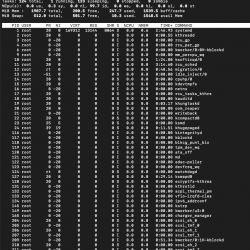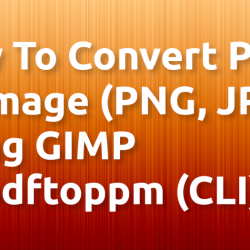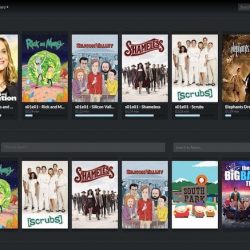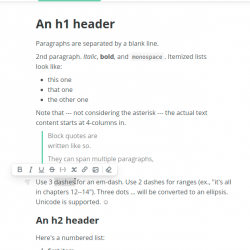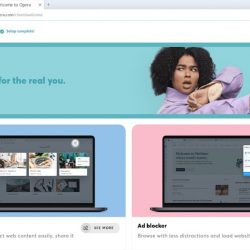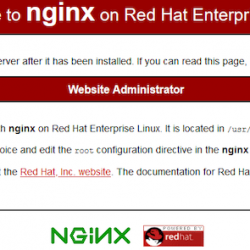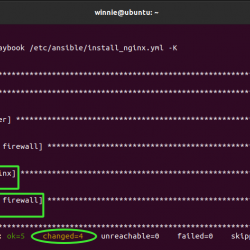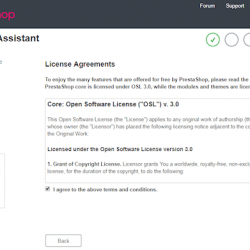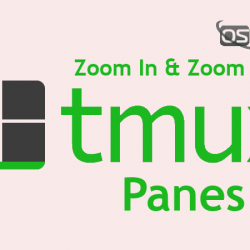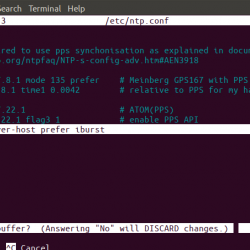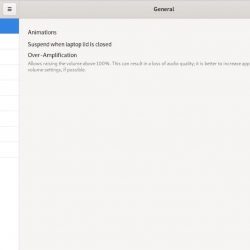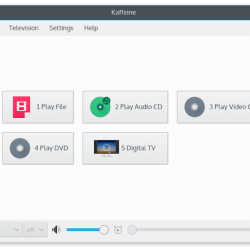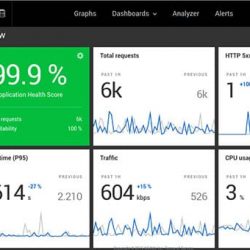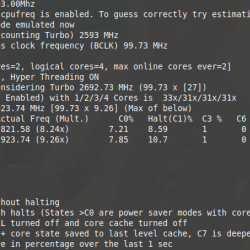在本教程中,我们将向您展示如何在您的 CentOS 7 上安装和配置 Deluge。对于那些不知道的人,Deluge 是一种流行的多平台 BitTorrent 客户端,通常用于在 Linux 服务器上提供种子下载/种子盒功能. 与 rTorrent 一样,deluge 使用 libtorrent 作为其后端。 在守护程序服务、出色的界面和出色的插件支持的支持下,Deluge 在功能上超越了传输和 rTorrent。
本文假设您至少具备 Linux 的基本知识,知道如何使用 shell,最重要的是,您将网站托管在自己的 VPS 上。 安装非常简单,假设您在 root 帐户下运行,如果不是,您可能需要添加 ‘sudo‘ 到命令以获取 root 权限。 我将向您展示如何在 CentOS 7 服务器上逐步安装 Deluge。
在 CentOS 7 上安装 Deluge
步骤 1. 首先,您需要在系统上启用 EPEL 和 Nux 存储库。
wget https://li.nux.ro/download/nux/dextop/el7/x86_64/nux-dextop-release-0-5.el7.nux.noarch.rpm rpm -ivh nux-dextop-release-0-5.el7.nux.noarch.rpm wget https://dl.fedoraproject.org/pub/epel/7/x86_64/e/epel-release-7-6.noarch.rpm rpm -ivh epel-release-7-6.noarch.rpm
步骤 2. 安装 Deluge。
现在我们可以使用 Yum 安装 deluge 和所有必需品:
yum -y install deluge-web
完成后,您可以通过运行以下命令来验证 Deluge 是否已安装:
systemctl start deluge-web systemctl enable deluged-web systemctl status deluge-web
步骤 3. 访问 Deluge。
默认情况下,Deluge 将在 HTTP 端口 8112 上可用。 打开您喜欢的浏览器并导航到 https://yourdomain.com:8112 或者 https://server-ip-address:8112. deluge 的默认密码是 deluge,最好在第一次登录时更改。 如果您使用防火墙,请打开端口 8112 以启用对控制面板的访问。
sudo firewall-cmd --permanent --zone=public --add-port=8112/tcp sudo firewall-cmd --reload
恭喜! 您已成功安装 Deluge。 感谢您使用本教程在您的 CentOS 7 系统上安装 Deluge BitTorrent 客户端。 如需其他帮助或有用信息,我们建议您查看 Deluge 官方网站.